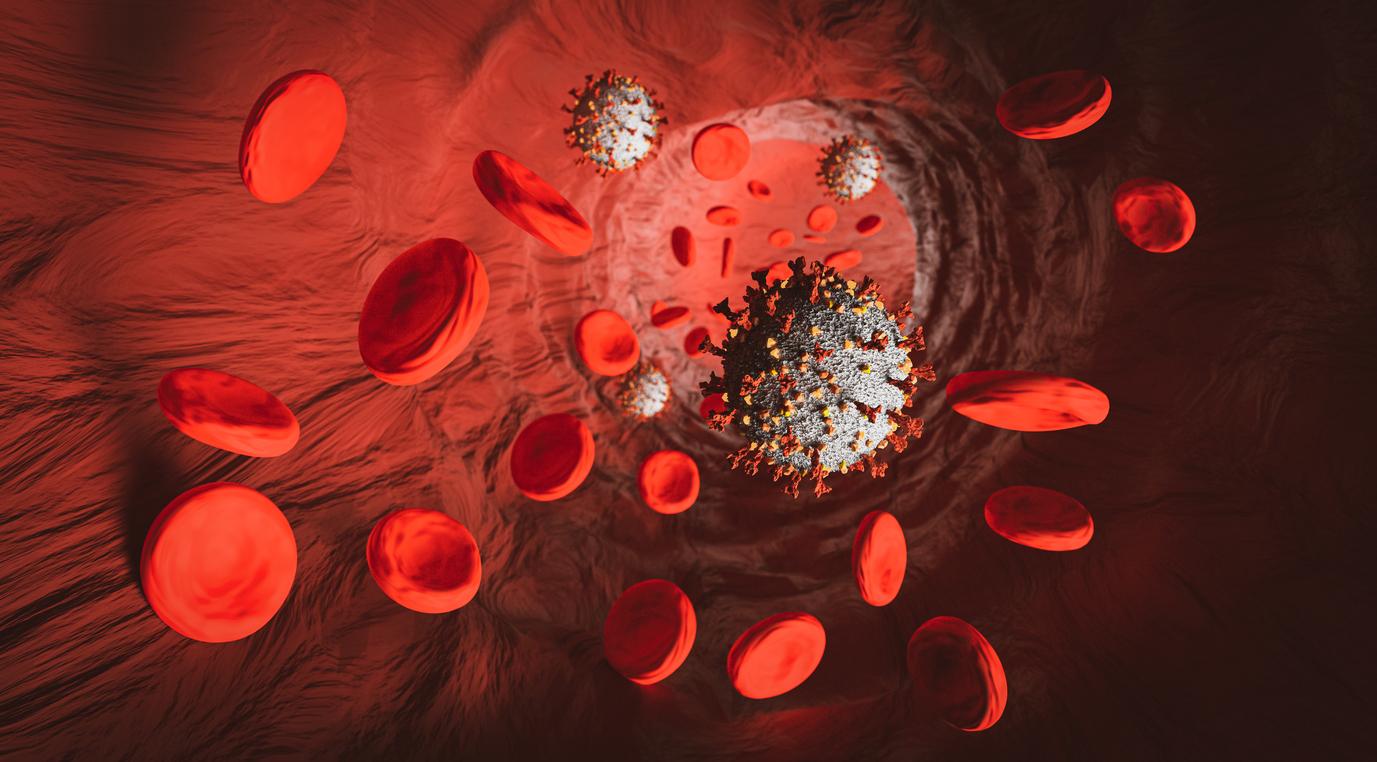Chromebooks offer an interesting alternative to regular laptops. But why are they so special? And more importantly, is a Chromebook worth it to you?
When you say laptop, you usually think of Windows or Apple. The Chromebook is not yet well known to many people in the Netherlands. But in the United States, for example, millions of Chromebooks are used in business and more than 60 percent of schools use Chromebooks.
Operating system
A Chromebook is a laptop with its own operating system: Google’s Chrome OS. Chrome OS is in the form of an internet browser and Chromebooks are therefore aimed at working online as much as possible: programs start in the browser, files are in the cloud.
An advantage of this is that a Chromebook can work with much less heavy parts (hardware) than a Windows or Apple laptop and still be at least as fast in many tasks. Like regular laptops, Chromebooks have a processor, memory, display, and keyboard. But, for example, a DVD or Blu-ray player is missing and usually also a normal hard disk. Chromebooks use flash memory (eMMC) instead of a hard drive by default, just like a tablet.
Not for gaming
Because a Chromebook works with fewer and cheaper parts, it is not only thinner and lighter than most regular laptops, but also hundreds of dollars cheaper.
Heavy tasks, such as extensive video editing and playing the latest 3D games, cannot be done with a Chromebook. But if you mainly use your computer for browsing the web, reading, word processing, working with photos, and communicating with other people, a Chromebook is a great alternative. Moreover, protection against viruses is already built into the system.
Select
It may sound like Chromebooks are only made and released by Google like Apple’s Macs. That is not true. Google has marketed a few Chromebooks itself, but otherwise leaves it to well-known manufacturers of Windows laptops, such as Acer, HP and Lenovo. More than a hundred different types of Chromebooks are for sale in the Netherlands.
The question, of course, is: how do you choose the right Chromebook? There are several aspects to pay attention to. The first step is always thinking about what you want to do with a Chromebook and how much money you have for it. By the way, keep your budget a bit flexible, because for € 100 more you can sometimes just get the Chromebook that best suits your needs.
Screen and size
The size of a Chromebook is determined by the size of the screen. It is displayed diagonally in inches (2.5 cm). The larger the screen, the larger the laptop and the wider the keyboard. A keyboard that is too small is not pleasant if you want to type a lot.
On the other hand: if you like to take the Chromebook with you, a somewhat smaller device is nice. In addition, smaller laptops tend to be lighter as well.
What is special about Chromebooks is that many copies also have a touchscreen or touch screen, just like a tablet. For that reason, there are also Chromebooks that you can flip completely so that the screen ends up at the back of the keyboard. You then use your Chromebook as an oversized tablet with the keyboard as standard. These options make a Chromebook a lot more expensive.
Budget Chromebooks
If you want to spend up to $400 on a Chromebook, you’re in the budget or cheap laptops category. Cheap Chromebooks are available from €200. The possibilities with this type of Chromebooks are somewhat limited, but nevertheless they are available in different screen sizes: from the small 11.6 inch to 15 inch. The image quality is often less, but sufficient for standard use. For extensive photo and video editing, you have to look for it in a higher price range.
A disadvantage of cheap Chromebooks is that the parts used are less good and fast. Most devices use a slower Intel Celeron single core processor and often only have 4 or even 2 GB (gigabyte) of memory. In this case, go for at least 4 GB.
Also, the storage space for files and programs is rather limited. The storage size on budget models is usually 32 GB. That fills up pretty quickly, even if you work in the cloud.
Budget Chromebooks are mainly intended for basic computer use, such as e-mailing, surfing the Internet and simple word processing. If you want to do more, you will soon notice that this type of laptop works too slowly.
Mid-range Chromebooks
With mid-range Chromebooks you will end up between €400 and €800. You can choose from the same screen sizes in this class as the budget versions, but the video performance is better.
The processor used is of the Intel Celeron or Pentium type, but then dual (2) or quad (4) core. The more cores (cores), the faster. Some devices even have a snappy Intel Core i3 processor. For these prices you can at least
Expect 8 GB of memory and 64 GB of storage. Mid-range Chromebooks are fast enough for most tasks. For example, surfing the internet, extensive word processing, editing photos, playing videos and music.
Expensive Chromebooks
People who want to get the most out of their Chromebook will find prices starting at $800. These Chromebooks offer the best video performance and are also the fastest, with an Intel Core i5 or i7 processor and 16 GB of memory. They also have a touchscreen as standard and are foldable. In addition, they often have a sturdy aluminum housing instead of the cheaper plastic.
These Chromebooks are suitable for the more demanding jobs. You can easily edit video and photo, listen to music and run multiple programs at the same time. You can also play games, but more at the app level and not the toughest
3D games like in Windows.
Also important
Whichever Chromebook catches your eye: always pay attention to the battery life and the number of connections. If you often want or have to use a computer without a socket, a battery that lasts longer than eight hours is indispensable.
Many connections, such as USB 3.0, on the laptop are handy, because then you can connect all kinds of devices to your computer simultaneously without any problems. Think of a mouse or external hard drive for storage.
A built-in memory card reader is also a good idea: you can easily expand the storage capacity of your Chromebook with a memory card.
You can do all this on a Chromebook
The Chrome OS operating system is closely related to the alternative operating system Linux and thus also to Android: known from tablets and smartphones. The advantage of this is that certain Chromebooks can handle all kinds of programs and apps.
First of all, there are programs made especially for Chrome OS. Just like with internet browsers, you use them as extensions or plug-ins. For example, there is an Office extension.
Many Chromebooks have been able to run Android apps since 2017. This means that most of the apps in the Google Play Store for tablets and smartphones can also be used on your Chromebook. Linux can be installed as an additional operating system on some Chromebooks. This does require some expertise, but after that you can run Linux programs from now on. That means a lot of extra free software, for example for word processing, photo editing and video editing.
Isn’t that enough? Then if you have a Windows or Apple PC with your Chromebook and the Chrome Remote Desktop program you can work remotely with that PC. This is done via the internet and generally works smoothly and easily: as if you were sitting directly in front of your PC. You can even work on your PC from your holiday address via your Chromebook.