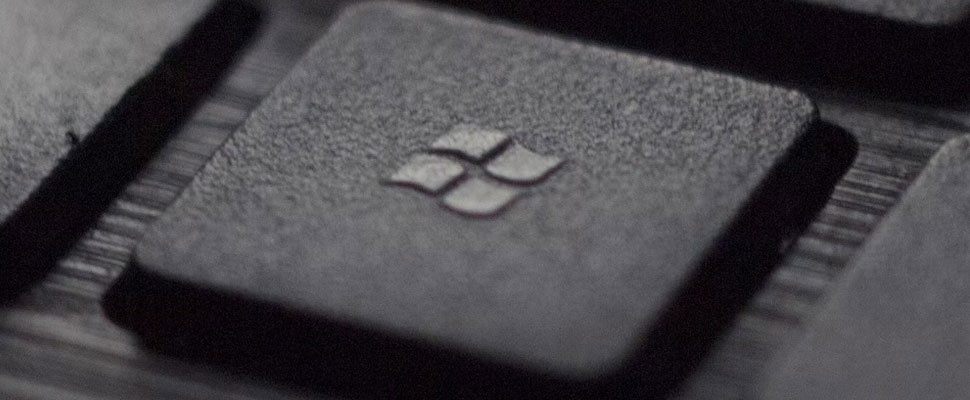The Steam Deck is a portable computer that you can play games on. Initially, the console launched with SteamOS, but now Windows 10 is also available.
SteamOS is the operating system that manufacturer Valve developed. You need the system to play the games from your Steam library. Steam is a PC program that allows you to buy and manage games for your computer. When it launched Steam Deck, some features were still missing. One of those features is support for the Windows operating system.
Windows 10 for Steam Deck
Valve is launching that support this week. If you want to install Windows 10 on the device, you need to uninstall Steam OS. Steam Deck does not support dual boot (which allows you as a user to choose a specific operating system at startup). Windows 11 is not available for the device because the Deck does not meet the requirement for the necessary TPM firmware.
In addition, you should keep in mind that the headphone jack and speakers on the Steam Deck will not work when you install Windows 10. Valve has not made any audio drivers available yet. If you still want to get sound from the Steam Deck, then you have to rely on USB-C or Bluetooth.
Do you still want to install Windows 10 on Steam Deck? Download here the data. If things go wrong – the installation does not always run smoothly – then find you here the recovery options.